Product details
Release date: 19/05/2020
Includes:
- Base game and all DLC releases
*The DRM-Free version of Mafia II: Definitive Edition does not support signing up for a 2K account, therefore 2K account bonus content and bonus content acquired for owning other Mafia titles on GOG are not available.Â
Part two of the Mafia crime saga – 1940’s – 50’s Empire Bay, NY
Remastered in stunning HD detail, live the life of a gangster during the Golden-era of organized crime. War hero Vito Scaletta becomes entangled with the mob in hopes of paying his father’s debts. Alongside his buddy Joe, Vito works to prove himself, climbing the family ladder with crimes of larger reward, status and consequence.
Features
- Golden-era Drama
Inspired by iconic mafia dramas, be immersed in the allure and impossible escape of life as a wise guy in the Mafia. - Empire Bay, NY
Post-World War II Empire Bay, NY, a city sprawling with opportunity and where organized crime thrives on the booming industries of post-war America. - The Complete & Remastered Favorite
For the first-time ever experience the Mafia II crime drama all in one package and presented in stunning HD detail.
Own Mafia II: Definitive Edition to unlock Vito’s Leather Jacket and Car in both Mafia and Mafia III Definitive Editions.
- OS:Â Microsoft Windows XP (SP2 or later) / Windows Vista / Windows 7
- Processor:Â Pentium D 3Ghz or AMD Athlon 64 X2 3600+ (Dual core) or higher
- RAM:Â 1.5 GB RAM
- Hard Disk Space:Â 8GB
- Video Card:Â nVidia GeForce 8600 / ATI HD2600 Pro or better
- Sound Card:Â 100% DirectX 9.0c compatible sound card
- Peripherals:Â Keyboard and mouse or Windows compatible gamepad
- Please create an account or login on https://www.gog.com
- Go to http://www.gog.com/redeem
- Enter the code and then press “CONTINUE”
- After a short amount of time you will see the details about the product, please press “CONTINUE” again.
- Download and install the GOG.com downloader
- Login to the software and get back to the product page
- Go to https://www.gog.com/account and look for the “Games” tab.
- Press the box of the product you want to download.
- Activate the GOG.com Download Mode on the right side of product menu.
- Choose the installation package from the list and save it with the GOG Downloader.


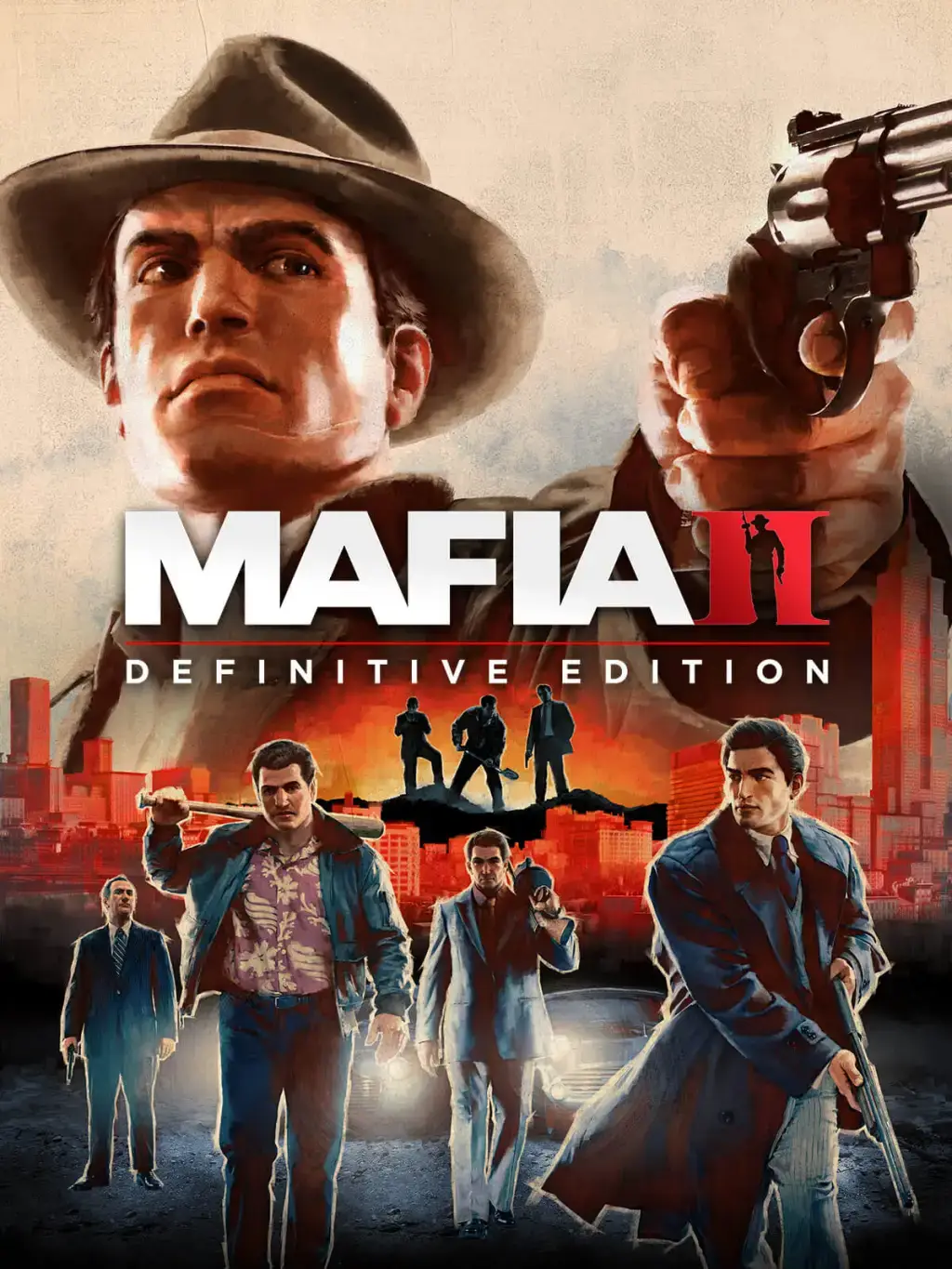


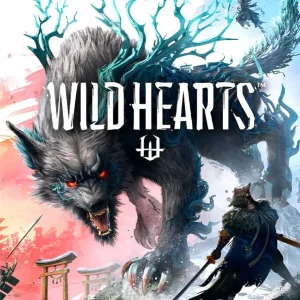
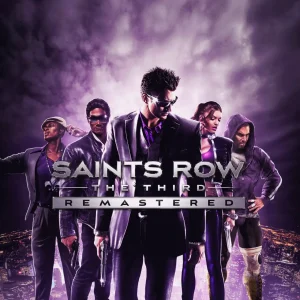


There are no reviews yet.